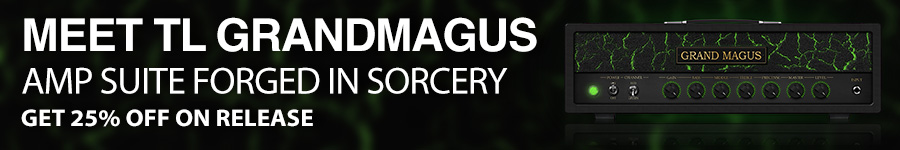| 1. Download and install ToneLib software. | |
| 2. Connect your Zoom device to your computer and select a patch you want to share from the patch list. | |
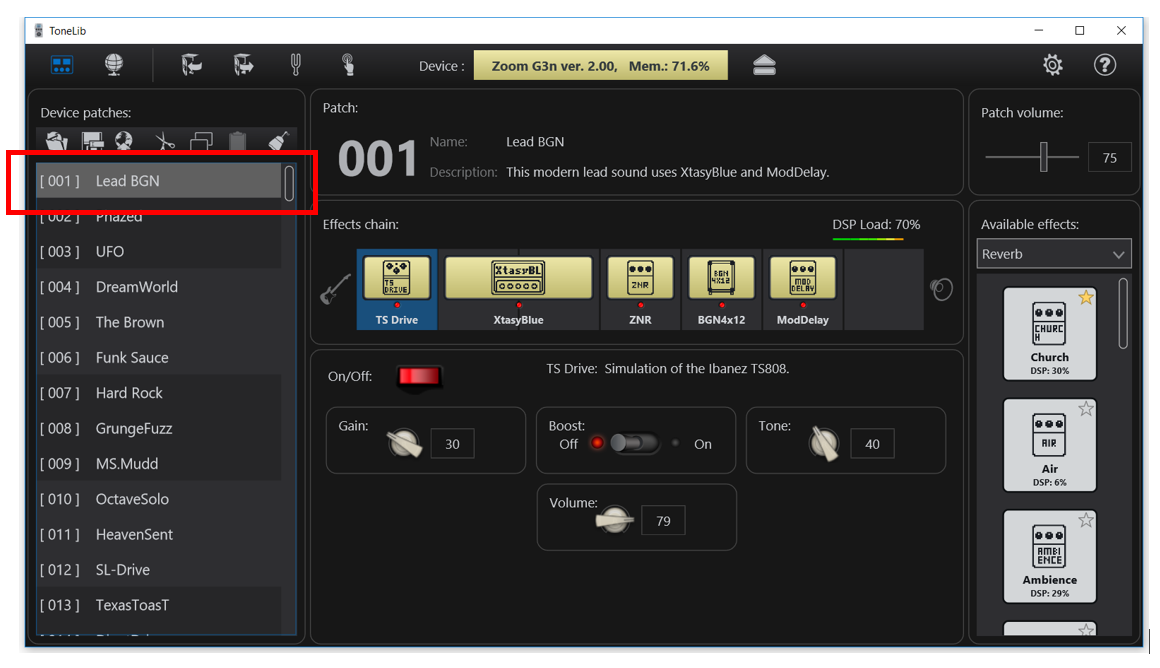 |
|
| 3. Press "Share Online" button to start the sharing process. | |
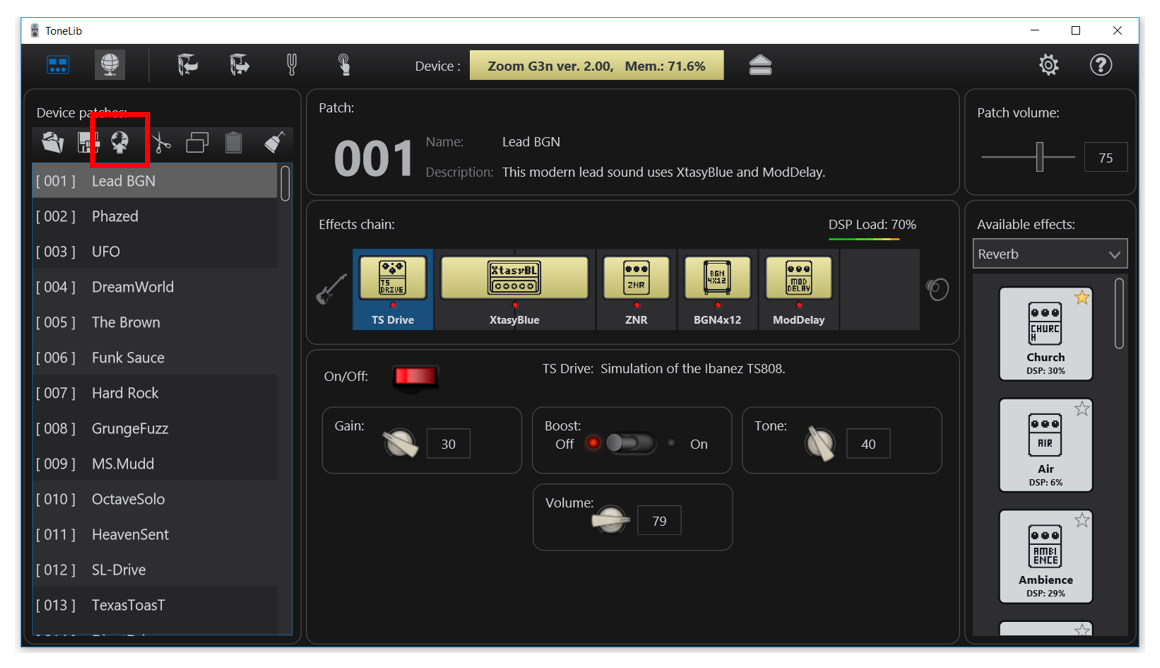 |
|
| 4. Login to the 'ToneLib Patch Sharing Service' using your account. | |
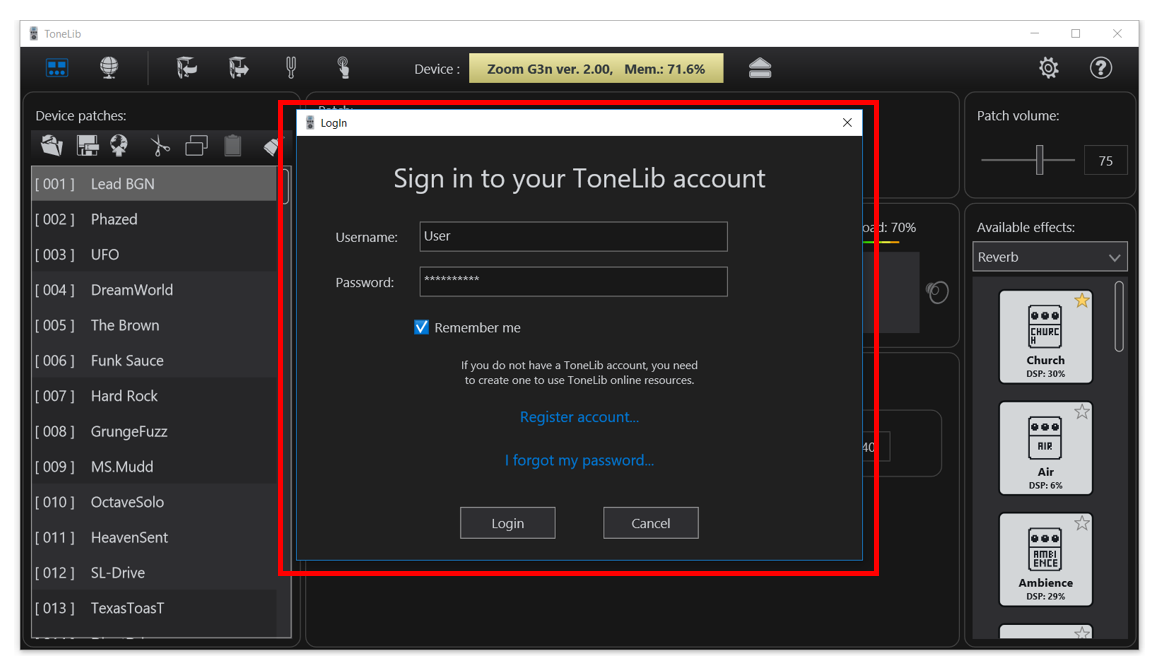 |
|
| 5. Fill in the form with information about the uploading patch. | |
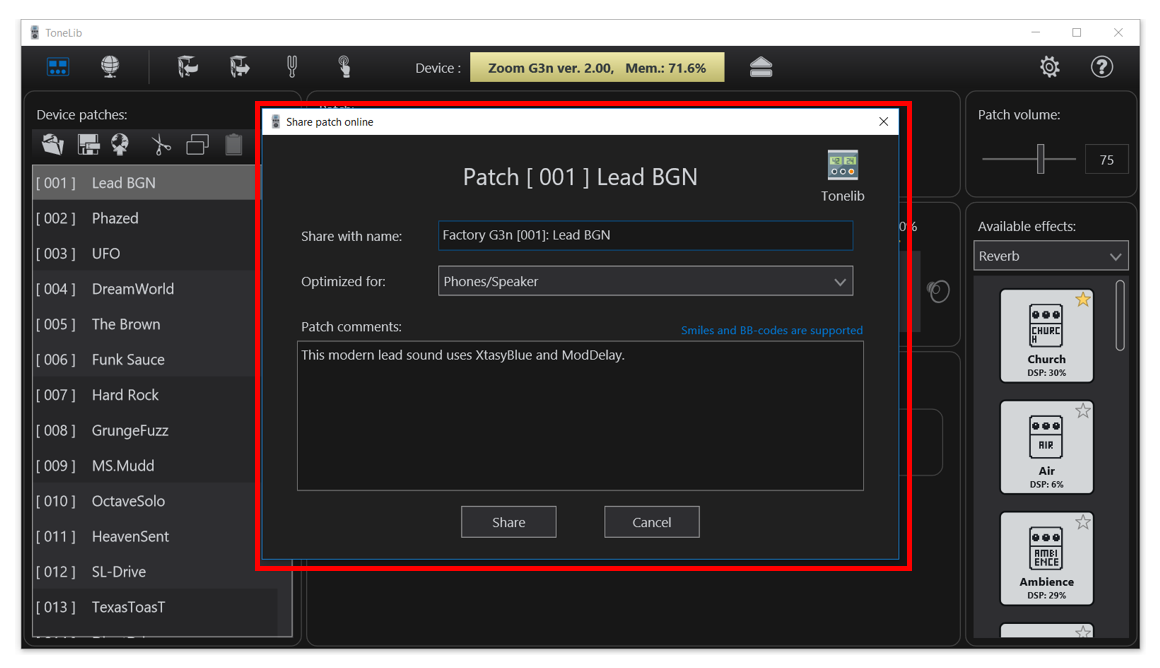 |
|
| 6. Click 'Share' button to complete the sharing process. | |
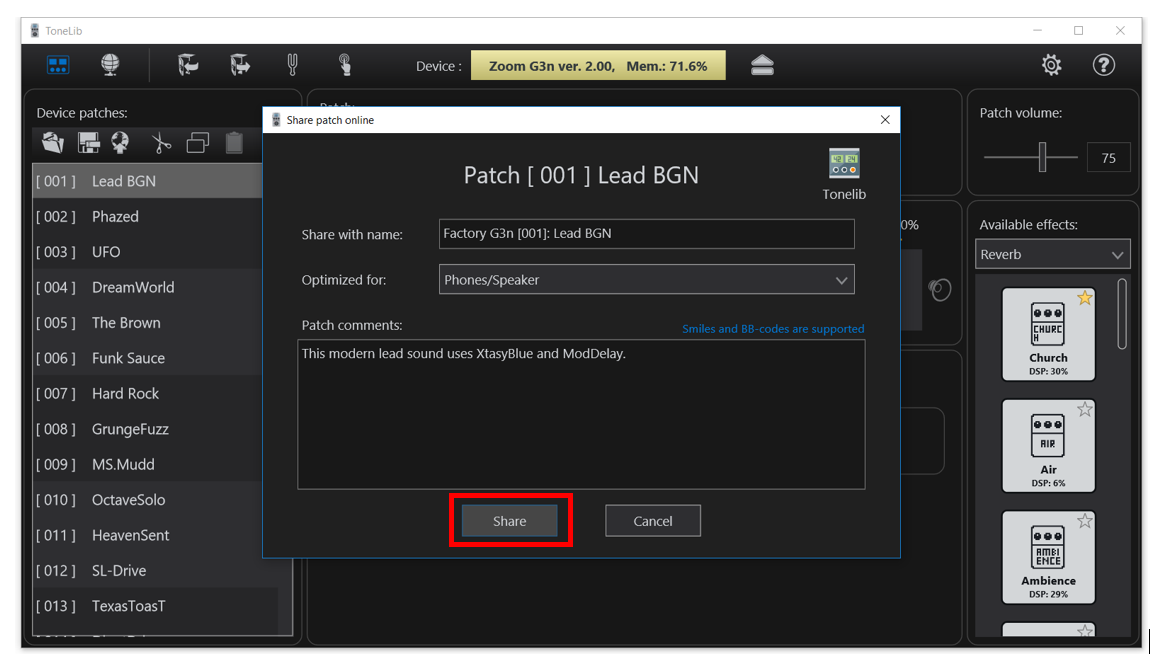 |
|
| 7. You will be redirected to the page of the uploaded patch. Use 'Share This Page' button to share this page through common social media websites. | |
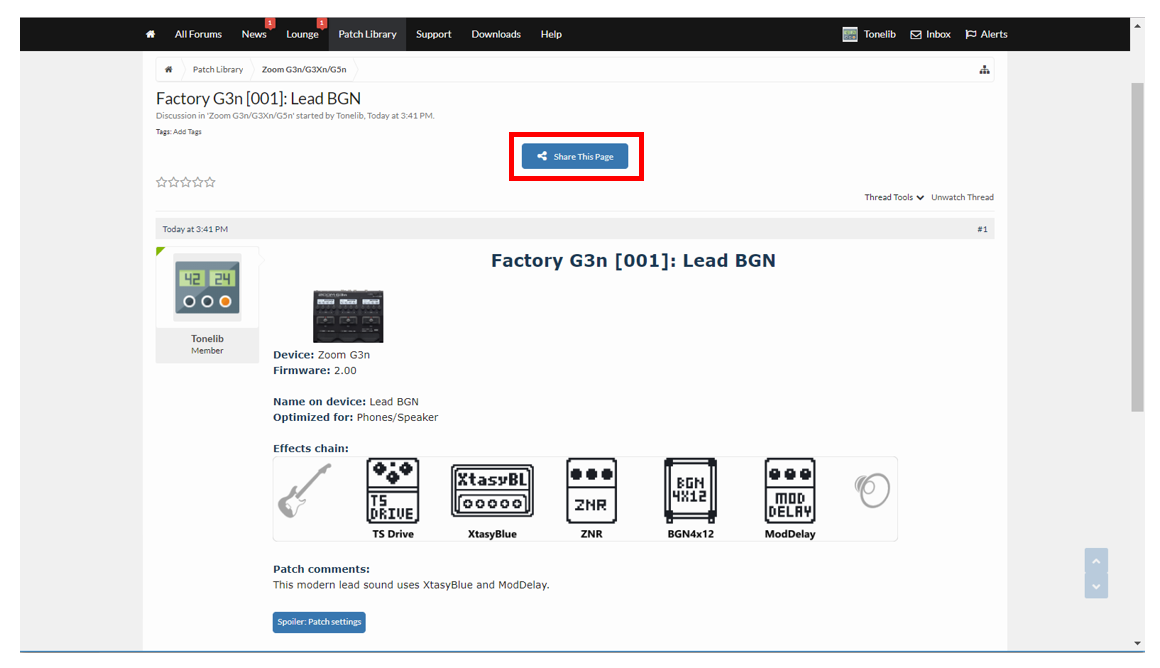 |
|
Guide: How to upload preset
Step-by-step instructions on how to upload patches