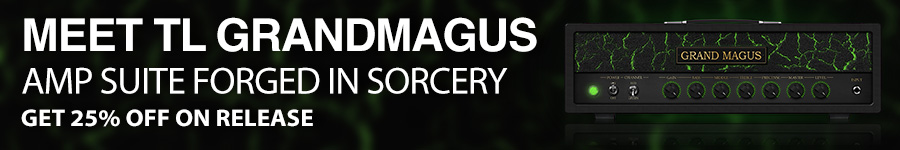| 1. Click the patch that you want to edit. | |
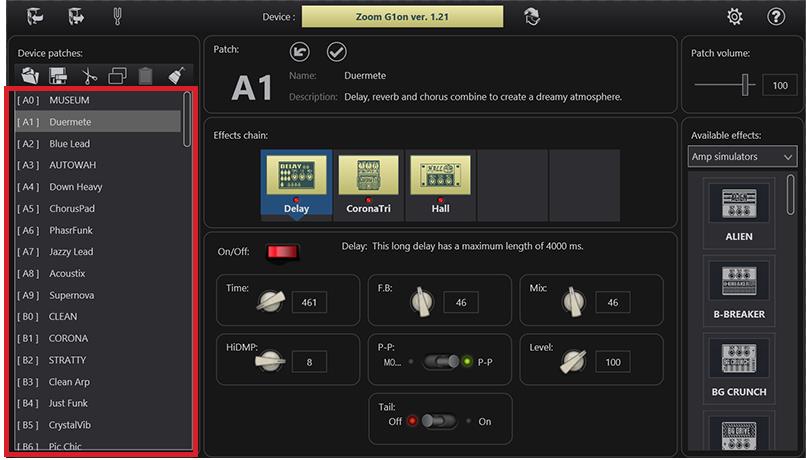 |
|
| 2. Edit the patch name and description on the 'Patch' panel. | |
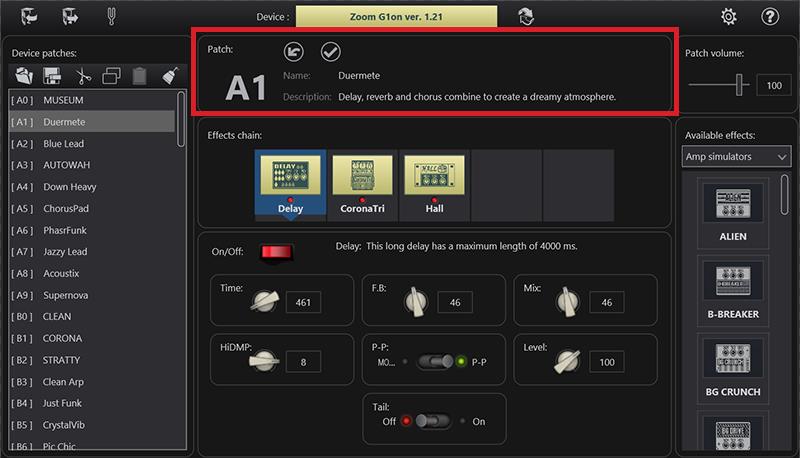 |
|
| 3. Drag and drop the effect that you want from the 'Available effects' panel to the "Effects chain" panel. | |
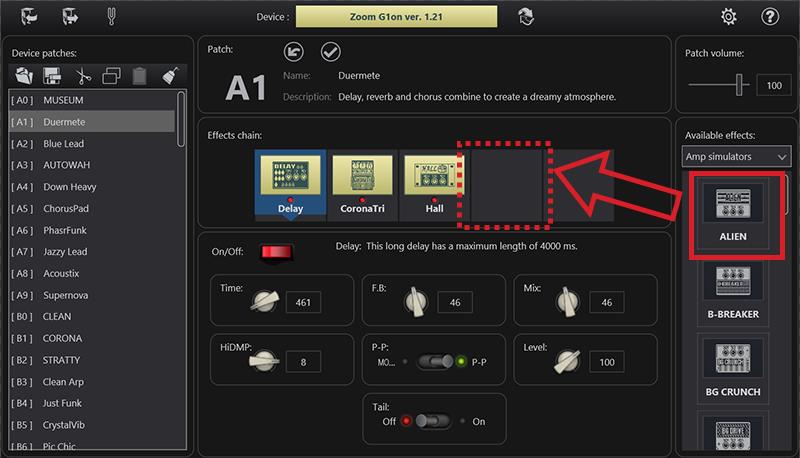 |
|
| 4. Specify the placement of the effects on the "Effects chain" panel by dragging and dropping existing effects. | |
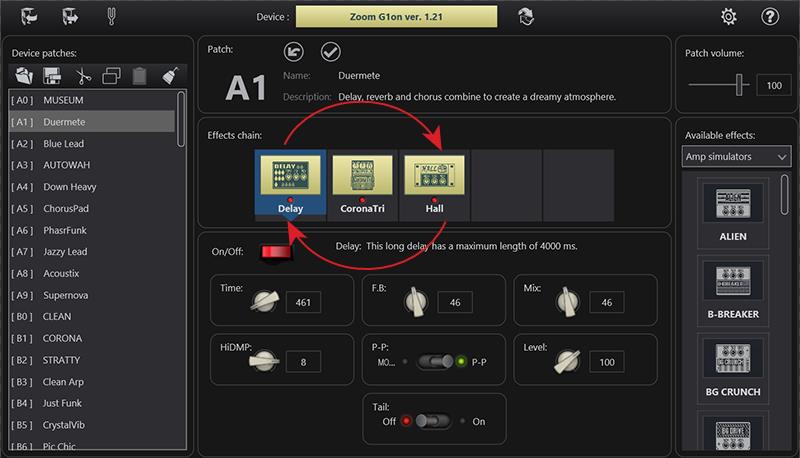 |
|
| 5. Remove effects by dragging them out of the 'Effects chain' panel. | |
 |
|
| 6. Click the ON / OFF button to toggle the effect activity. | |
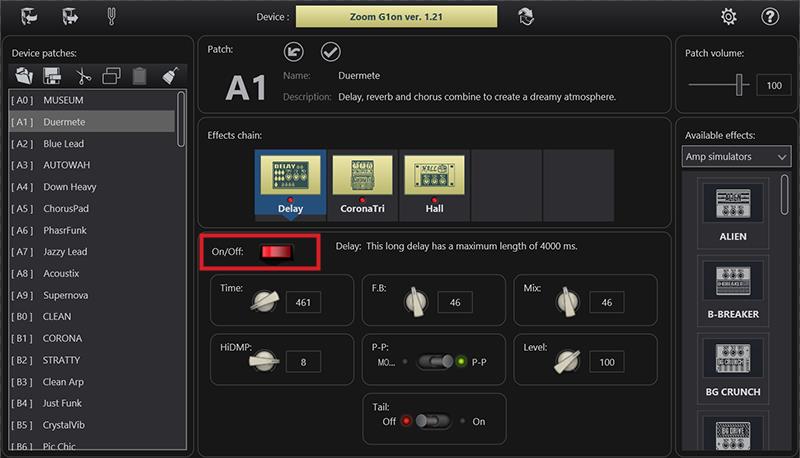 |
|
| 7. Edit the selected effect settings. | |
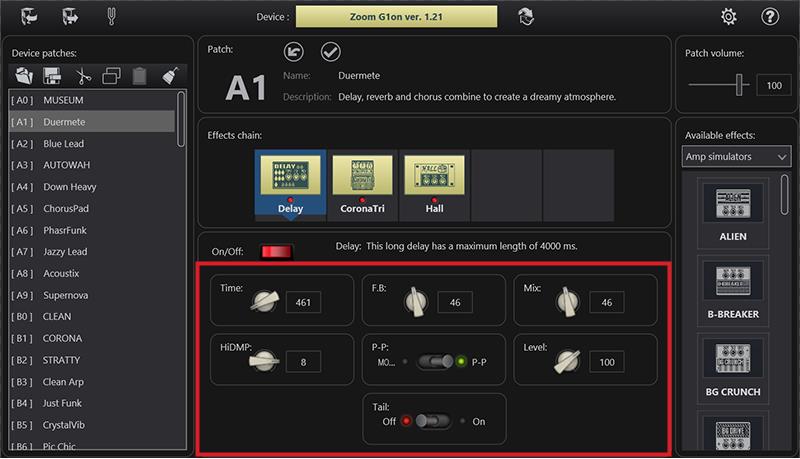 |
|
| 8. Adjust a patch volume (if available). | |
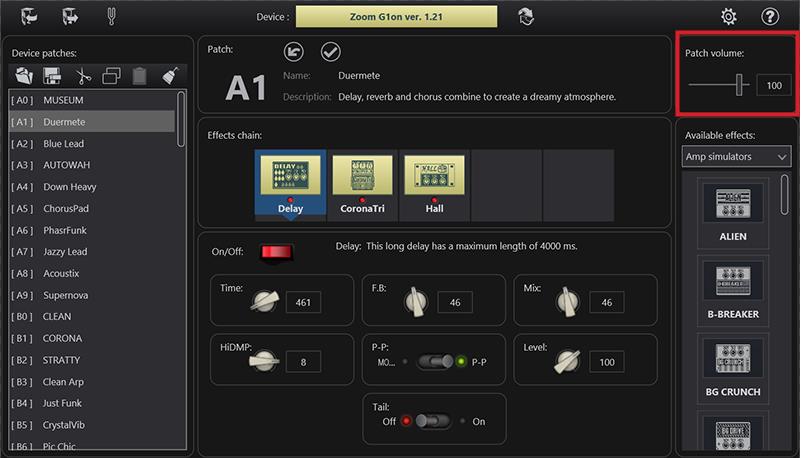 |
|
| 9. You can always undo the changes if you are not happy with the sound. | |
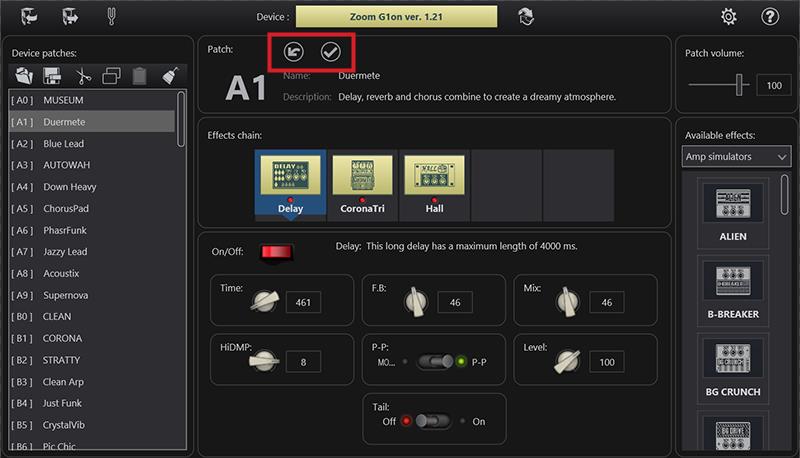 |
|