We are excited to announce that our team has finished working on the 2.0.0 update for TL NoiseReducer.
In this update we have redesigned the GUI completely, focusing on the plugin's usability. A new display mode of the plugin interface - Compact View Mode - has been added. In addition, we have fixed some minor graphics bugs occurring on certain systems, and also improved optimization of CPU usage and increased the overall stability of the plugin.
Compact View Mode

In this update we are introducing a new display mode for the plugin interface - Compact View Mode. It optimizes the plugin's usable interface space and makes it more convenient to handle the plugin, especially when you don't need to monitor specific frequencies and fine-tune using a signal graph. In this display mode we have put all global parameters (Input/Output level, Bypass switch etc.) in a single rack, making navigation in the plugin interface more visual and handy. In addition, for Compact View Mode we have added several options for interface scaling, so you could easily adjust the plugin window size to your display.
Updated Interface - A/B Switch
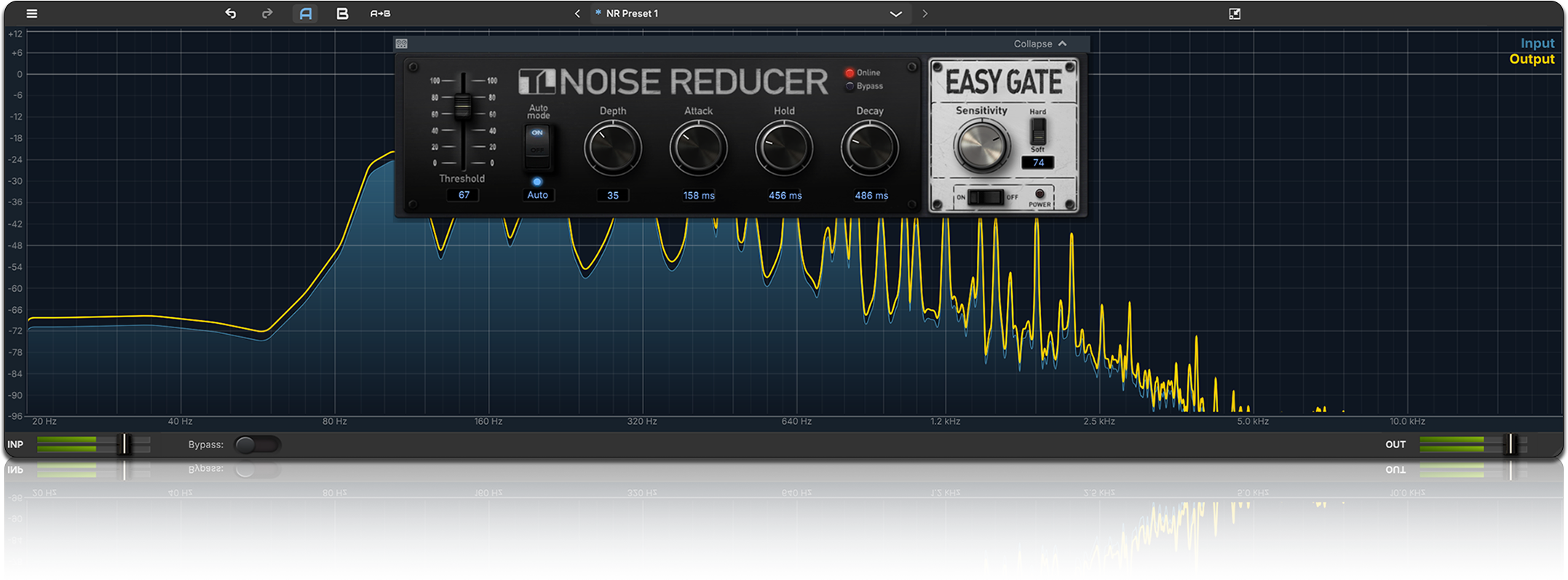
In the new NoiseReducer interface, we've reworked the Input/Output visual display, plus added the option to collapse the rack window for a better tracking of signal dynamics. In addition, we've added the option to switch between the A/B states of the plugin. This allows you to easily compare several NoiseReducer configurations and choose the most suitable one for your application.
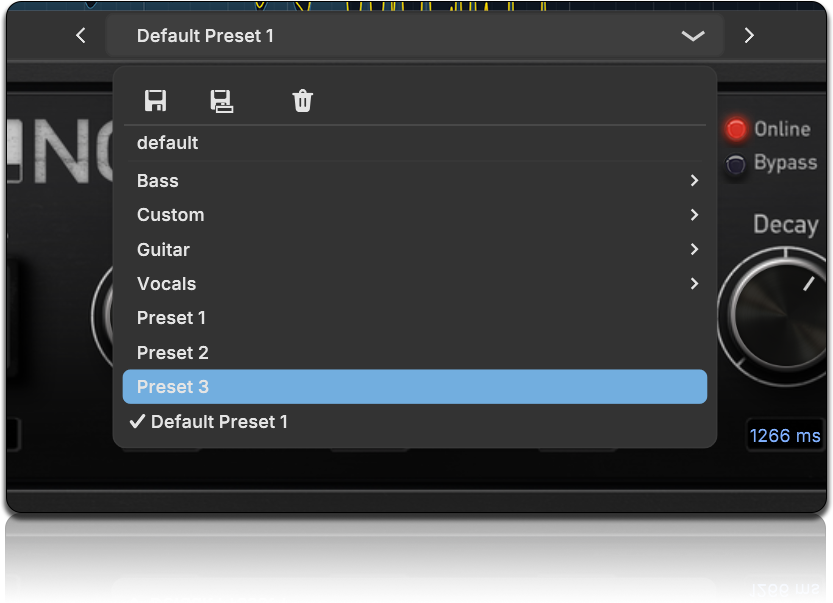
New Preset Manager
We have put all the controls for presets in the updated Preset Manager menu. In addition, we have added a hierarchical structure that will allow you to organize the sorting and storage of your presets.
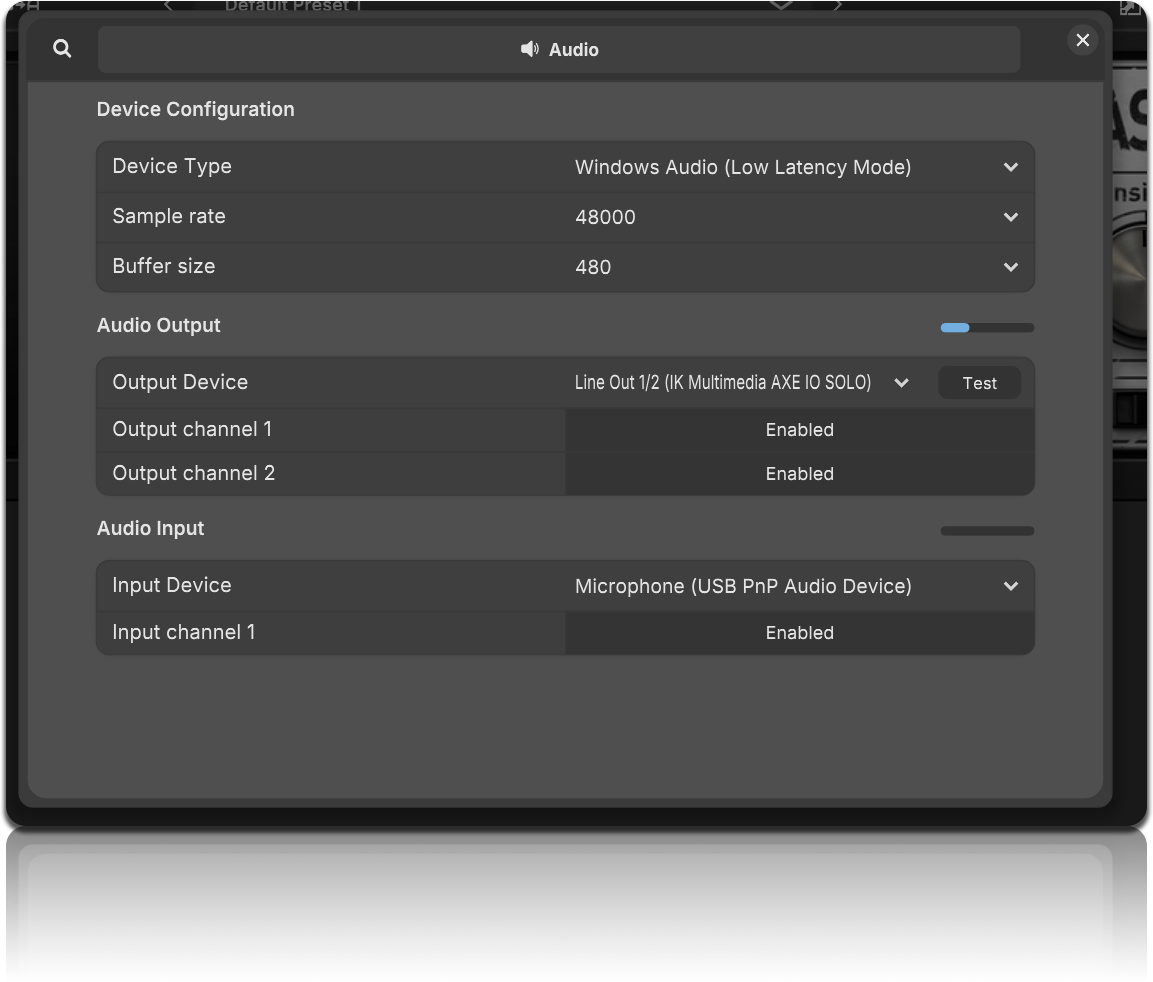
Updated Preferences Section
We have updated the preferences menu, focusing on making the plugin settings management as user friendly as possible. Organized menus allow you to easily find and configure all important plugin settings. The global search function will help you find the required parameters instead of scrolling through separate menus.
Summary
What's new
- Compact View Display Mode;
- Animated Visual display update;
- A/B Switch feature;
- Preset Manager update;
- Preferences menu redesign;
- Global search for Preferences menu;
- Interface scaling quality for Windows and Linux;
- Overall optimization of CPU usage;
What's fixed
- Minor GUI bugs in the Linux version;
- Minor font display bugs that occurred on some systems.
- Misc bug fixes and stability improvements.