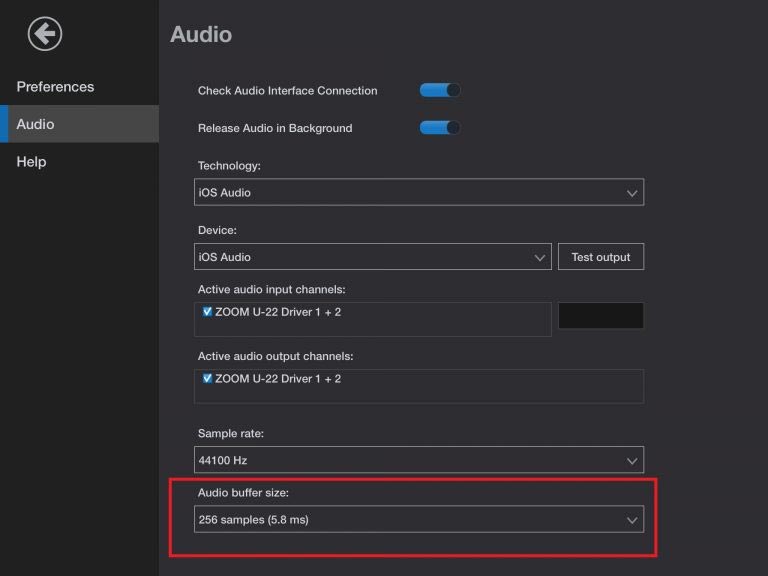How to Connect an Electric Guitar to a Computer
Connecting an electric guitar to a computer is easy, but it does require a special piece of hardware called an audio interface. To connect your electric guitar to an iPad, you need to use an audio interface that will safely process your guitar’s signal into something your iPad can use. The audio input jacks weren’t designed to handle input from your guitar and it won’t work.
The most popular way to connect an electric guitar to an iPad is by using an audio interface. An audio interface is a simple box that allows you to plug your guitar or other inputs into it, and it converts the signal into a digital signal to send to your iPad. Most audio interfaces also allow you to connect headphones directly into the interface which allows you to play guitar in silence. Most audio interfaces also offer MIDI (Musical Instrument Digital Interface) inputs and outputs, which allow you to connect a MIDI controller to your iPad.
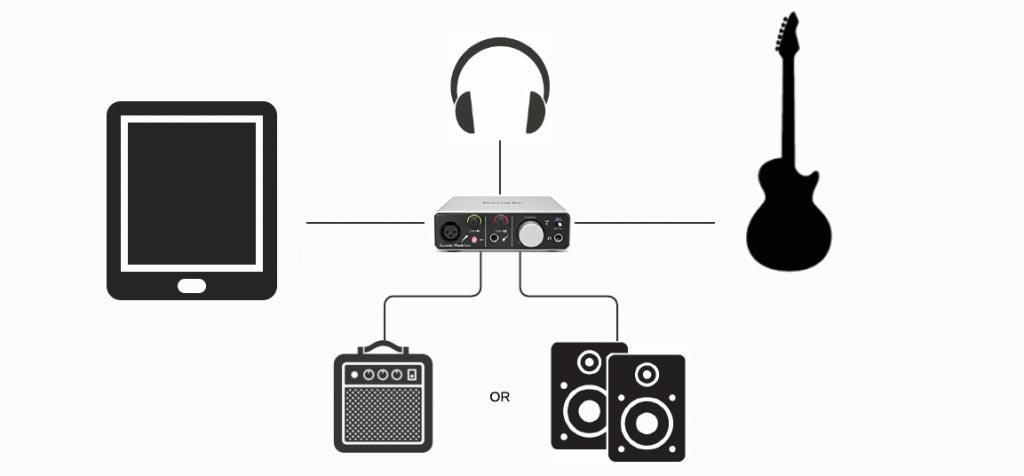
Latency
There’s a slight delay called latency that occurs because it takes the audio a number of milliseconds to travel through the interface input, into the iPad, back out of the iPad and appear at the interface output. During recording, that can be distracting, because you’ll hear your guitar sound coming back a little late, which can totally throw your timing off. One way to deal with latency is to adjust the audio buffer (also known as “buffer size”) in TL GFX to its lowest value. The buffer controls the amount of time the computer allows for processing and is measured in samples (64, 128, 256, etc.). The lower the buffer, the less latency. The tradeoff is that lower buffer settings put more strain on your computer, and that can result in clicks, pops and diminished audio quality.