We know how frustrating this can be. You purchase a fresh plugin and now need to leave your current setup behind to explore new possibilities. You really like this new amp or cab - it would be a perfect fit for one of your tones. But wait - now you have one more element in your project, making it even more challenging to adjust your guitar tone. So why not add new effects to the already familiar interface and get rid of the extra window on your DAW screen?
TL GrandMagus has emerged as the first plugin, seamlessly integrating into the TL GFX effects suite. No need to switch to a different plugin — simply enhance your TL GFX with new effects.has emerged as the first plugin, seamlessly integrating into the TL GFX effects suite. No need to switch to a different plugin — simply enhance your TL GFX with new effects.
We have tried to make the TL GrandMagus as versatile as possible, so that it can be used by both new-coming users and experienced TL GFX players. If you are just starting to explore ToneLib products, TL GrandMagusAmp suite is a great place to begin. It will give you a solid foundation as a VST plugin or a Standalone app. Have you been using TL GFX for a while and are looking for some new effects to play with? Just add the GrandMagus suit to your GFX collection! Here's how.

Starting with version 4.9.0, TL GFX has started supporting add-ons. TL GrandMagus has emerged as the first plugin, seamlessly integrating into the TL GFX effects suite. The GrandMagus effects are already included in the latest version of TL GFX. Therefore, you don't need to download any additional files. To access these effects, simply activate them.
It is important to note that in order to add the GrandMagus suite to your GFX colleciton, you must have an activated version of TL GFX installed. The trial version of TL GFX will not allow you to add new effects.
After opening the activated TL GFX (VST or Standalone), you can find the effects from the GrandMagus suite in the Effects tab on the right side of the interface. These effects are located in its' own catalog called GrandMagus Amp Suite, which is located in the Effects Type Dropdown list. Please note that this section of effects is not displayed in the trial version of TL GFX.
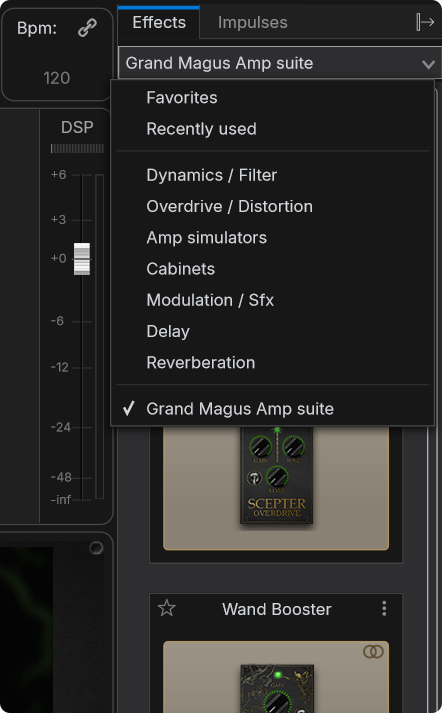
By adding any of the GrandMagus effects to the effect chain, you may notice that, by default, this effect will have the Bypass status and will not affect the input signal in any way.
To Evaluate the features of the GrandMagus Amp suite, we recommend that you first install the trial version of the product. This will allow you to get a better understanding of whether the suite is suitable for your needs and how it can be used in your projects. The trial version is free and does not require any additional registration. Simply download the version that is compatible with your operating system and get full access to TL GrandMagus for 14 days.

Now that you've experienced TL GrandMagus and been completely captivated by its magic, there are two ways for you to add it to your TL GFX collection.
First, you can activate TL GrandMagus directly through its interface (VST or Standalone). After activating it as a separate product, all the GrandMagus effects will also be unlocked in your TL GFX. In this case, the activation process is similar to any other ToneLib products. Detailed activation instructions will be provided along with your license key after the purchase.
Secondly, you can activate a set of GrandMagus effects in the TL GFX interface. To do this, select any effect from the GrandMagus set and place it on the effect chain. A banner will appear on the panel where the effects controls are usually located, informing you that you have not activated TL GrandMagus on this device yet.

Click on the Activate button located on this banner. A Product Activation Wizard window will then open on your screen. You will need a license key for TL GrandMagus at this stage. If you haven't purchased the product yet, the activation wizard will ask you to visit our e-store to purchase a license key. If you already own a license, then please follow the instructions provided by the activation wizard until you are prompted to enter your license key. Following the activation process, copy the TL GrandMagus license key that you received after the purchase and paste it into the appropriate field. Make sure to include the service symbols "#" at the beginning and end of the key. Done!
You can easily verify that the GrandMagus suite has been successfully added to your TL GFX collection by checking that the banner is no longer visible in the effect control panel and that the effect has exited Bypass mode.
If you experience any difficulties during the product activation process,you can reffer to the Help page for more information. Alternatively, you can contact our support team at support@tonelib.net and we will be happy to assist you.